Prepare for a major change starting in February 2024 regarding the deliverability of email messages from Gmail and Yahoo! Indeed, on October 3rd, Gmail released a blog post revealing upcoming requirements for senders. Just a few days later, Yahoo also announced a nearly identical stance on what they expect from senders.
These new requirements from the email giants aim to radically transform the user experience by reducing the influx of unwanted emails. Thus, both Yahoo and Gmail will implement a 0.3% spam complaint threshold to decrease the number of spams in their users’ inboxes. Senders exceeding this limit may experience an increase in blocked or redirected emails to the ‘rejected or blocked’ folder.
As a marketer or the person in charge of email communications for your company, you need to make several changes.
Let’s dive into what you need to know and do to comply with these new requirements. Prevent your valuable emails from sinking into the abyss of spam.
What are the new deliverability rules from Gmail and Yahoo to be adhered to by February 1, 2024?
Firstly, these new requirements apply to anyone sending more than 5000 emails per day to Gmail and Yahoo addresses. They also impact recipients with personal accounts ending in @gmail.com or @googlemail.com, as well as Yahoo and AOL email accounts.
Even if you do not meet these criteria, using a professional email address is an excellent practice for your mailings. Lastly, the new guidelines for Gmail and Yahoo are as follows:
- Authenticate your emails using security protocols such as DKIM, SPF, and DMARC.
- Maintain a spam rate below 0.3% and send relevant emails.
- Provide an easy one-click unsubscribe system and process unsubscribes within 2 days.
“One of Yahoo’s main missions is to deliver messages that consumers want to receive and filter out messages they do not wish to receive,” wrote Marcel Becker, Senior Director of Product Management at Yahoo.
Detailed Guide to Complying with the New Deliverability Rules of Gmail and Yahoo, Step by Step:
By following the steps below, you ensure that your emails have a better chance of reaching your contacts’ inbox and not being classified as spam or quarantined.
1) Authenticate your emails
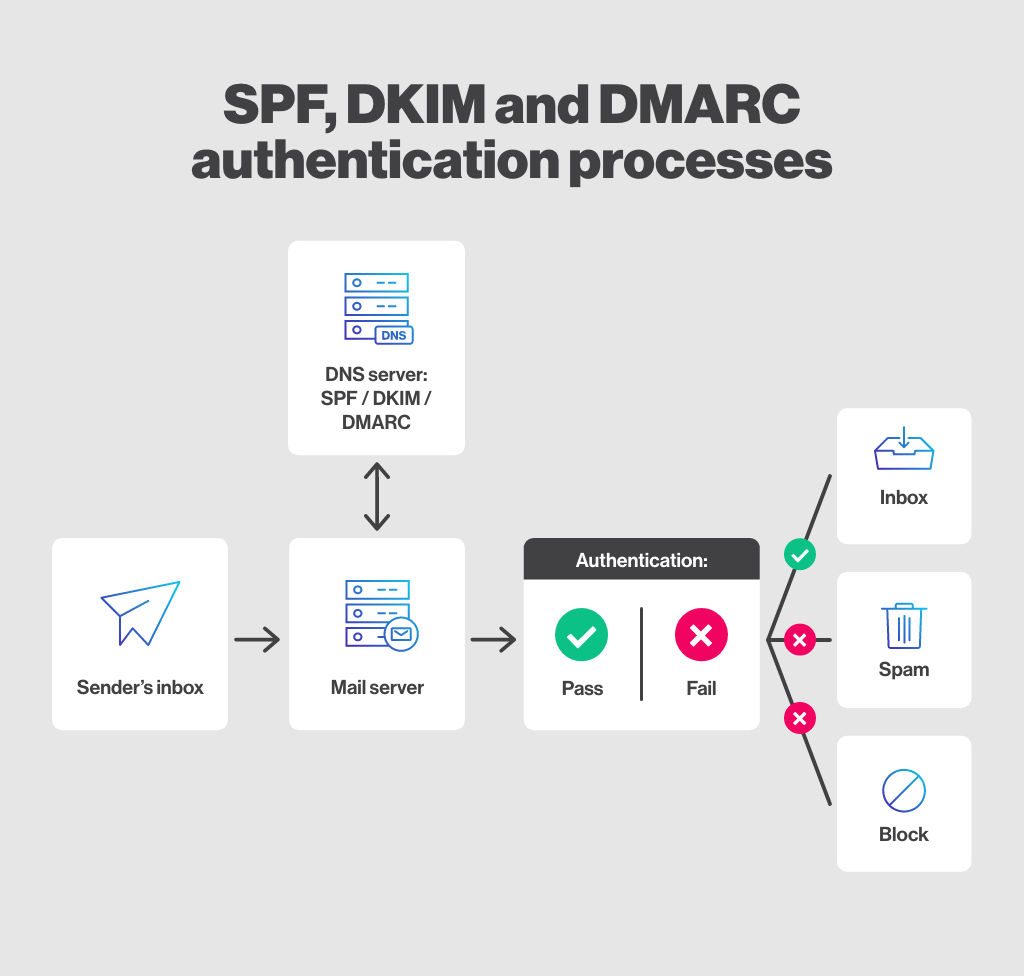
Email authentication helps ensure that an email sent from your domain is legitimate and not spam or ‘spoofing.’ To ensure proper authentication, you should:
- Implement SPF (Sender Policy Framework) authentication.
- Add a digital signature to the emails you send: DKIM (DomainKeys Identified Mail).
- Configure DMARC authentication for your sending domain.
- Create a CNAME in your DNS records. (This step is for those who use Cyberimpact or another type of provider for your email marketing campaigns).
What does the term ‘spoofing’ mean? It refers to the intentional falsification of the sender’s email address, IP address, or other information to conceal the true identity of the sender. Spoofing can be used in phishing attempts, but it can also be employed for other types of attacks, such as Denial of Service (DDoS) attacks.
Good to know: If you use Cyberimpact for your bulk mailings, all emails sent through this platform are automatically authenticated with its SPF. Therefore, you don’t need to take any action for this step.
Next, to set up DMARC, DKIM, and learn how to create a CNAME in your DNS records with Cyberimpact, you will find the steps in this FAQ.
2) Maintain a low spam rate and send relevant emails
Gmail and Yahoo have announced that starting from February 1, 2024, senders with a spam rate (abuse rate in French) exceeding 0.3% are more likely to have their emails considered as spam or, worse, their emails could be quarantined. This means that the emails will not even be in the inboxes of your subscribers but will be completely blocked.

It should be noted that the positive effects of an improvement in the spam rate on message classification may take some time. By consistently ensuring good practices, you not only avoid immediate issues but also build a positive long-term reputation. To check the reputation of your domain with your recipients on Gmail, you have the option to register on Gmail’s Postmaster Tools.
Here are some measures you can implement to reduce your abuse rate:
- Obtain consent: Ensure you have recipients’ consent before sending emails. Use clear opt-in forms to obtain their permission.
- Value-added content: Provide relevant and high-quality content. Avoid deceptive practices or catchy titles that do not match the actual content.
- Contact list cleaning: Regularly remove obsolete or inactive addresses from your mailing list to maintain the quality of your audience.
- Legal compliance: Adhere to applicable email laws, such as the Canadian Anti-Spam Law (CASL) in Canada, Law 25 in Quebec, CAN-SPAM Act in the United States, or GDPR in Europe.
- Subscriber preferences: Use our profile update forms to allow contacts to update their preferences.
- Segmentation and personalization: Segment your contacts to send targeted communications and personalize your emails to increase reader engagement.
- Monitor your statistics: Ensure that your bounce rate (incorrect addresses) and unsubscribe rate are acceptable.
Good to know: The acceptable unsubscribe rate can vary depending on the industry, the type of content you send, and the relationship you have with your subscribers. However, as a general guideline, an average unsubscribe rate of 0.1% to 0.5% is often considered acceptable for each of your email campaigns. To calculate the unsubscribe rate, simply divide the number of people who unsubscribed following a campaign by the number of emails sent, multiplied by one hundred.
For example: If you sent 3000 emails and 15 people used the unsubscribe link, the unsubscribe rate would be (15 / 3000) x 100 = 0.5%.
3) Allow people to unsubscribe easily
Finally, to comply with the new deliverability requirements of Gmail and Yahoo, you must provide an easy one-click unsubscribe system and process unsubscribes within 2 days.
In other words, both providers require a one-click unsubscribe feature that should be clearly visible in the body of the message and in the header of the unsubscribe list, allowing users to easily opt out of unwanted messages.
Good to know: All emails sent through Cyberimpact automatically include a ‘list-unsubscribe’ header, which displays a one-click unsubscribe link at the top of the message for email clients that support it.
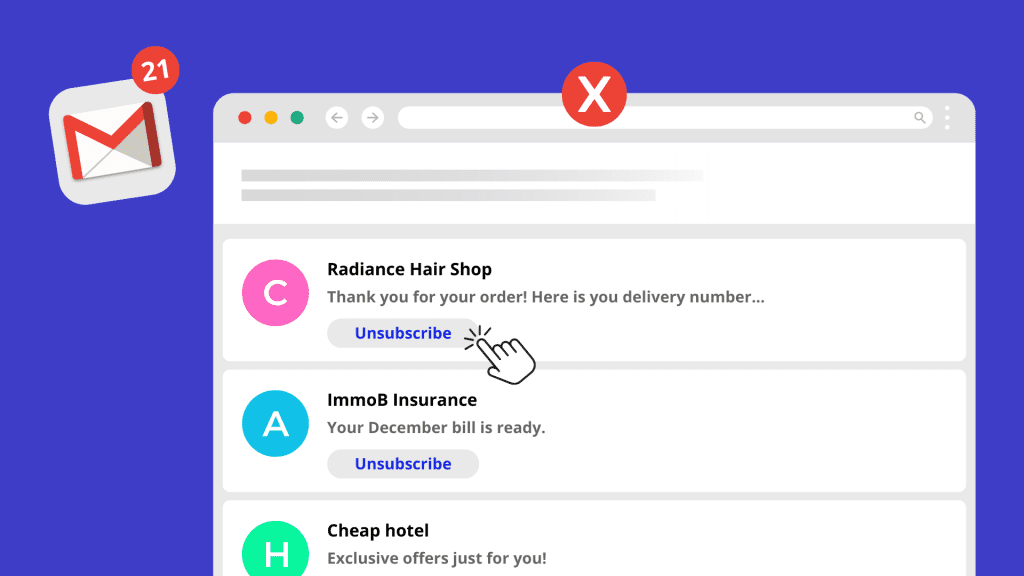
Allowing users to easily unsubscribe from unwanted messages is also a mechanism for preventing spam complaints. As mentioned earlier, preventing spam complaints (reported abuse rate) helps protect your sender reputation and ensure the deliverability of your emails to your recipients’ inboxes.
In addition to enabling the one-click unsubscribe feature and the unsubscribe list header, both providers require senders to process unsubscribe requests within a maximum of two days.
Google will soon delete inactive accounts
Another relevant piece of information regarding the changes announced by Google is that since December 2023, the company now deletes accounts that have been inactive for over two years. This particularly impacts personal accounts and professional applications like Gmail.
To identify email addresses that are no longer valid in your contact lists, you can examine your bounce rate. This measures the number of emails that were not delivered to your subscribers’ inboxes. Bounces can be temporary “soft bounces” or permanent “hard bounces.” In most cases, the email address is either invalid, inactive, or non-existent.
Therefore, we recommend proactively validating your contact lists, especially for Gmail users, by validating email addresses and removing inactive subscribers for more than six months to keep your contact lists up-to-date and healthy.
Good to know: Cyberimpact has implemented mechanisms to handle bounces. Thus, contacts identified as permanent bounces (referred to as “incorrect addresses” in the application) are automatically removed from our clients’ contact lists. Great news! This means that Cyberimpact clients don’t need to take any action.
As for temporary bounces (referred to as “technical issues” in the Cyberimpact application), Cyberimpact clients don’t need to take any action either. Often, these are temporary issues such as a full mailbox, a busy server, etc. The problem should resolve itself.
How to authenticate your domain and sender address with Cyberimpact?
The new requirements from Gmail and Yahoo will have a significant impact on how emails are processed and delivered. Make sure to authenticate your deliveries with your own domain, maintain a spam rate below 0.3%, send relevant emails, allow people to unsubscribe easily, and process unsubscribe requests within a two-day timeframe.
In this tutorial video, we explain how to authenticate your domain and sender address using Cyberimpact.
Are you a Cyberimpact customer and need assistance? Feel free to reach out to our team. We are available to help you during this transition.

Thanks for this comprehensive guide on the upcoming email deliverability changes for Gmail and Yahoo! The detailed steps on authentication, reducing spam rates, and enabling easy unsubscribes are incredibly helpful.
Proactively managing contact lists and understanding bounce rates are great tips to ensure compliance. This is a must-read for marketers aiming to maintain sender reputation and improve email deliverability. Appreciate the clarity!
Hi Ovais,
Thank you so much for your kind words and for taking the time to share your feedback! I’m thrilled to hear that you found the guide helpful and that the tips on authentication, spam reduction, and managing contact lists resonated with you. Maintaining sender reputation and improving deliverability are indeed crucial for marketers, and I’m glad this post provided value. If you have any specific questions or need further insights on email marketing, feel free to ask—I’m here to help! 🙂