


Cyberimpact vs Mailchimp
Choose what’s best for you
With the right tool, you can…

Easily craft beautiful emails.

Acquire new leads with signup forms, pop-up forms, and landing pages.

Save time and money with marketing automation.

Send personalized and effective campaigns.

Streamline your sales and marketing efforts.

Get better results without feeling overwhelmed.
To help you make an informed decision, here’s an in-depth comparison of two marketing solutions: Cyberimpact and Mailchimp.
Compare all features
Whether you’re a beginner or an expert in email marketing, Cyberimpact has easy-to-use tools for all businesses. Start connecting with your audience today with our forever-free plan.
 |
 |
|
|---|---|---|
| Pricing | ||
| Free plan | (up to 250 contacts) | (up to 500 contacts) |
| The most popular plan for up to 2,500 contacts | $ 60.64 CAD (Plus plan) | $ 83.18 CAD (Standard plan) |
| Billing in CAD | Yes | No |
| Account | ||
| Unlimited users in all plans | Yes | No |
| Different user roles in all plans | Yes | No |
| Unlimited sends | Yes | No |
| Unlimited groups (audiences) in all plans | Yes | No |
| Bilingual platform (English and French) | Yes | Yes |
| Security/Anti-Spam Compliance | ||
| Two-factor authentication | Yes | Yes |
| Data Storage in Canada | Yes | No |
| Consent management tools | Yes | No |
| Features | ||
| Subscription and Pop-up forms | Yes | Yes |
| Micro surveys (polls) | Yes | Yes |
| Landing pages | Yes | Yes |
| SMS | No | Yes |
| Smart templates | Yes | No |
| Advanced marketing automation | Yes | Yes |
| Pre-built templates | Yes | Yes |
| A/B Testing | No | Yes |
| Real-time performance statistics | Yes | Yes |
| Customer Ratings | ||
| Capterra | 4.8 | 4.5 |
| Software Advice | 4.8 | 4.5 |
| Google Reviews | 4.9 | No |
| Customer Support | ||
| Bilingual support (phone, chat and email) | Yes | No |
| Bilingual FAQ (English and French) | Yes | Yes |
| API & Integration | ||
| API integration | Yes | Yes |
| Zapier | Yes | Yes |
Why Choose a Canadian Email Marketing Solution?

Data Sovereignty
Customer data is safely stored within Canadian borders. This gives peace of mind to the business (and customers) on how you are handling sensitive data.

CASL and PIPEDA Compliance
Canadian email marketing software are well-versed in federal and provincial anti-spam regulations, offering built-in compliance features to protect your business.

Billing in CAD
Be free of currency fluctuation or currency exchange fees. When you have billing in Canadian dollars makes it easier to budget and manage your finances.

Local Support
A Canada-based support team understands the unique challenges and realities of the Canadian market. It is promptly available to assist you via chat, email and phone.
What Both Platforms Offer
Cyberimpact and Mailchimp offer essential tools for marketers and business owners to use email to grow their marketing strategy, such as segmentation, marketing automation, email scheduling, and contact management.
However, some key differences set them apart, especially with anti-spam regulation compliance, pricing and flexibility.


- Unlimited users
- Consent tools
- Unlimited sends
- Unlimited audience groups
- Data storage in Canada
- Advanced marketing automation
- Advanced analytics
- Micro surveys
- Email scheduling
- Pop-up forms
- Landing pages
- A/B Testing
- 24/7 Support
- Dynamic content
- Transactional email
- E-commerce integration
What Sets Cyberimpact Apart
While both platforms can be trusted to offer all the essentials your business might need for keeping an email marketing strategy, Cyberimpact stands out for several reasons, some of which greatly impact Canadian businesses.
Transparent billing
Having a clear marketing is essential for all businesses, especially SMEs. Therefore, it is important to have a transparent billing system. Cyberimpact and Mailchimp both use a contact-based tier system: you list how many contacts you have and choose the plan with the features you would like to use.
However, there are some key differences: Mailchimp has an additional charge policy when you go over the contact or send count. You can be charged from $6.50 to $125 on extra fees, depending on your contact tier and plan.
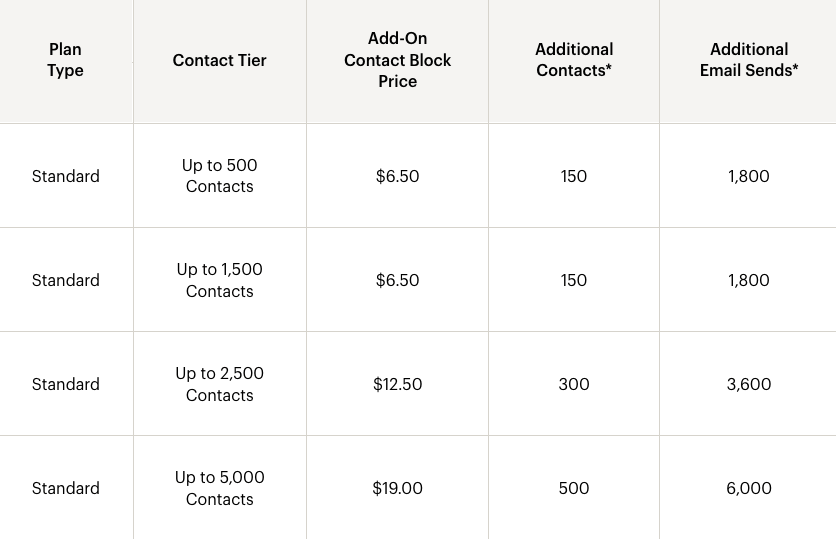
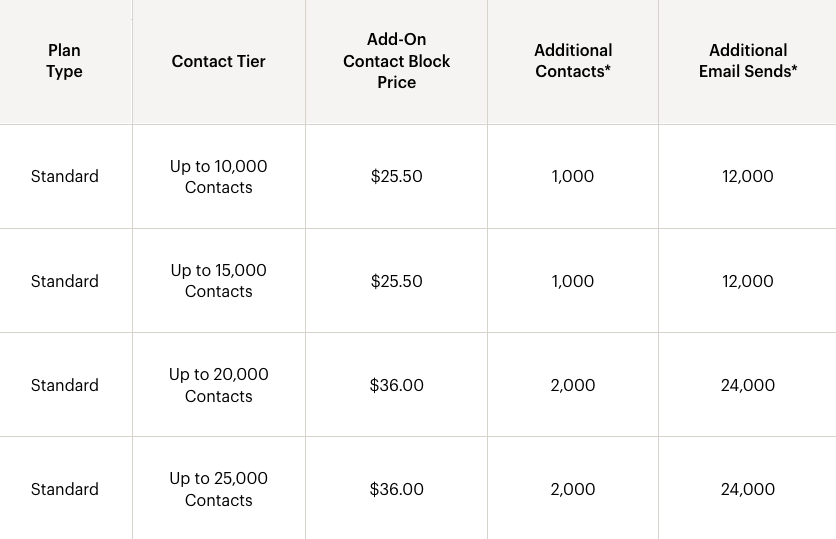
When you are a Cyberimpact user and go over the contact limit, you will receive a notification on your dashboard to upgrade your contact tier which will give you a room of 5,000 contacts until you need to upgrade again. You will not be charged any additional fees without your consent to upgrade your plan yourself.
Other than that, on Mailchimp, unsubscribed contacts — people who have opted out of receiving emails from you — count towards your plan’s contact limit.
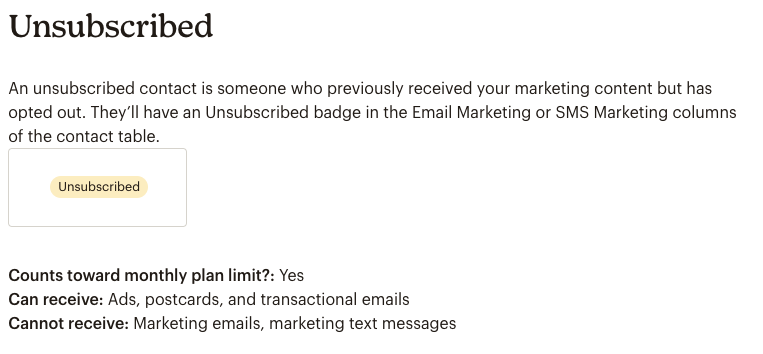
This can lead to higher costs than planned and an increased amount of work, having to frequently monitor and archive or delete those unsubscribed contacts from your account so you don’t get charged for contacts you are not using.
On Cyberimpact you are only charged for subscribed contacts, helping out stay on budget and have a clear understanding of your email marketing ROI.
Unlimited sends and audiences
Unlike Cyberimpact which offers unlimited sends on all plans — yes, including the Free plan for up to 250 contacts —, Mailchimp has a sending limit for all plans, so you don’t get the same flexibility.
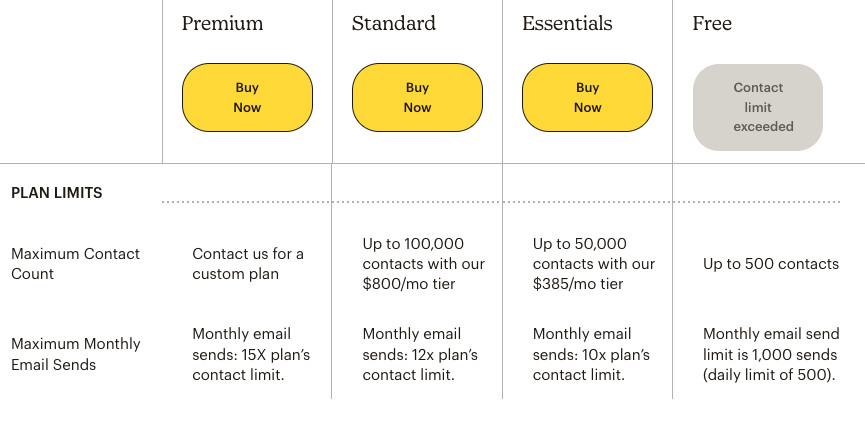

Unlimited Users at All Plans
Whether you are an SME or a large organization, having multiple users on your email marketing account can greatly facilitate management. All Cyberimpact accounts, regardless of their plan or contact tier, have unlimited users available with at least two roles: user and administrator.
This will help you organize your project tasks and improve productivity as each member of the team can have their own access and work separately on their campaigns.

On Mailchimp, the only plan with unlimited users is the most expensive one (Premium), starting at $CAD 487.22 per month*.
Pricing
Here are two scenarios of what happens when you go over your plan’s contact limit on Mailchimp and Cyberimpact:
Scenario A on Mailchimp:
You have 2,500 contacts in the Essentials plan. You pay $62.36 per month.
Then, you get a bunch of new subscribers over the last three months and your list now has 3,500 subscribers but you haven’t upgraded it to a higher contact tier.
You will be automatically charged an extra $12.75 add-on fee for every 500 contacts. In total, you will pay an extra $38.25.
Adding that to your original plan pricing, the total cost is $100.61
Scenario A on Cyberimpact:
You have 2,500 contacts in the Basic plan. You pay $47.25 per month.
The same thing happens and now you have 3,500 subscribers.
As soon as that happens, you will get a notification on your dashboard to upgrade your contact tier to 2,501 to 5,000 subscribers, which will cost you $63.00.
There are no add-on fees and you will still have room for 1,500 more contacts before upgrading again.
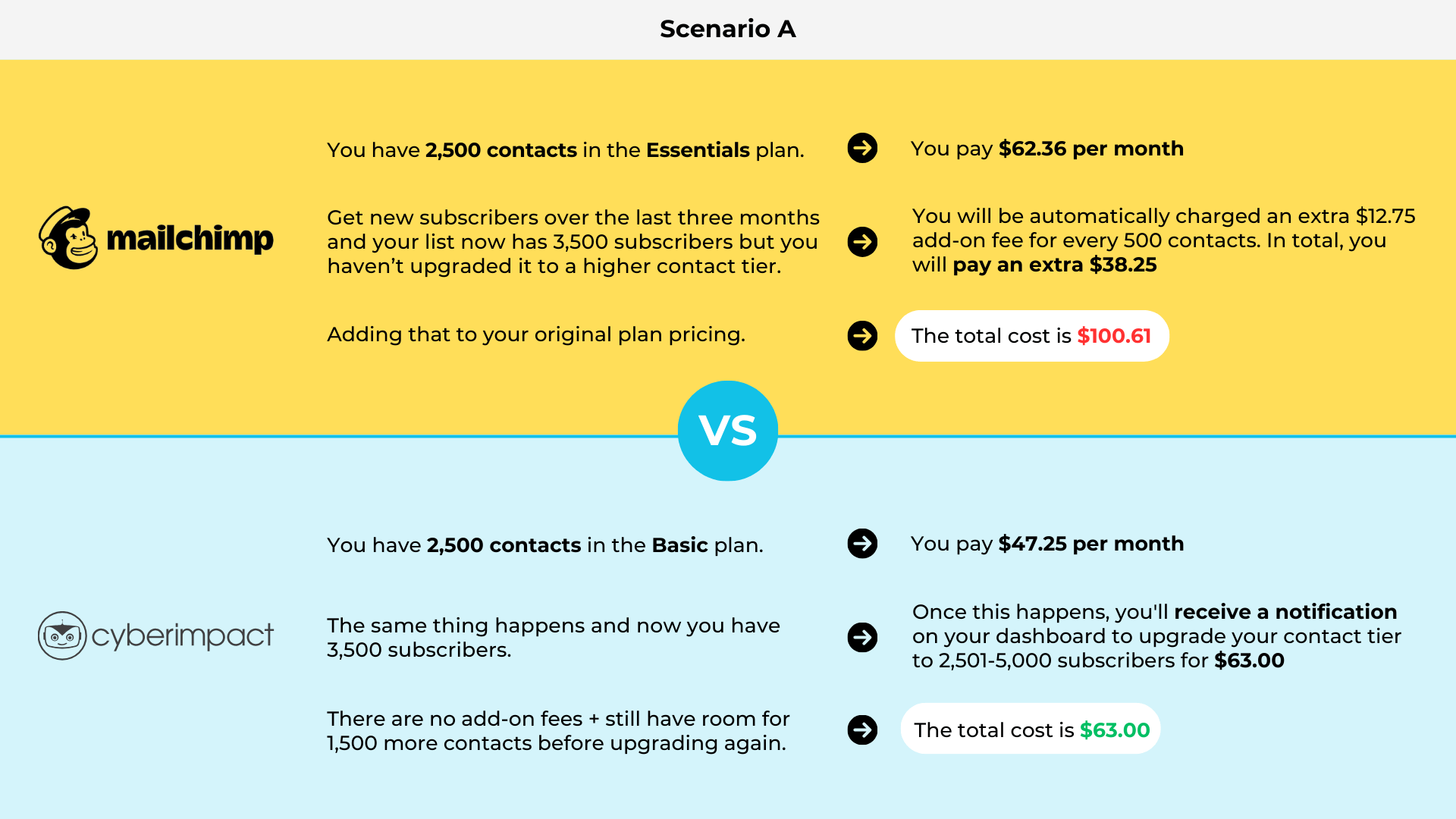
Scenario B with Mailchimp:
You have 10,000 contacts in the Premium plan. You pay $485.04 per month.
Your list grows, now, you have 1,000 new subscribers, but your contact tier is the same. Therefore, you will pay a contact block fee of $52 for those 1,000 subscribers.
The total cost is now $537.04 (0.048 per contact)
Scenario B with Cyberimpact:
You have 10,000 contacts in the Pro plan. You pay $141.75 per month.
Your list grows and you get 4,000 new subscribers. You will be notified to upgrade your plan to the 10,001-15,000 contact tier.
The total cost is now $168 (0.011 per contact)
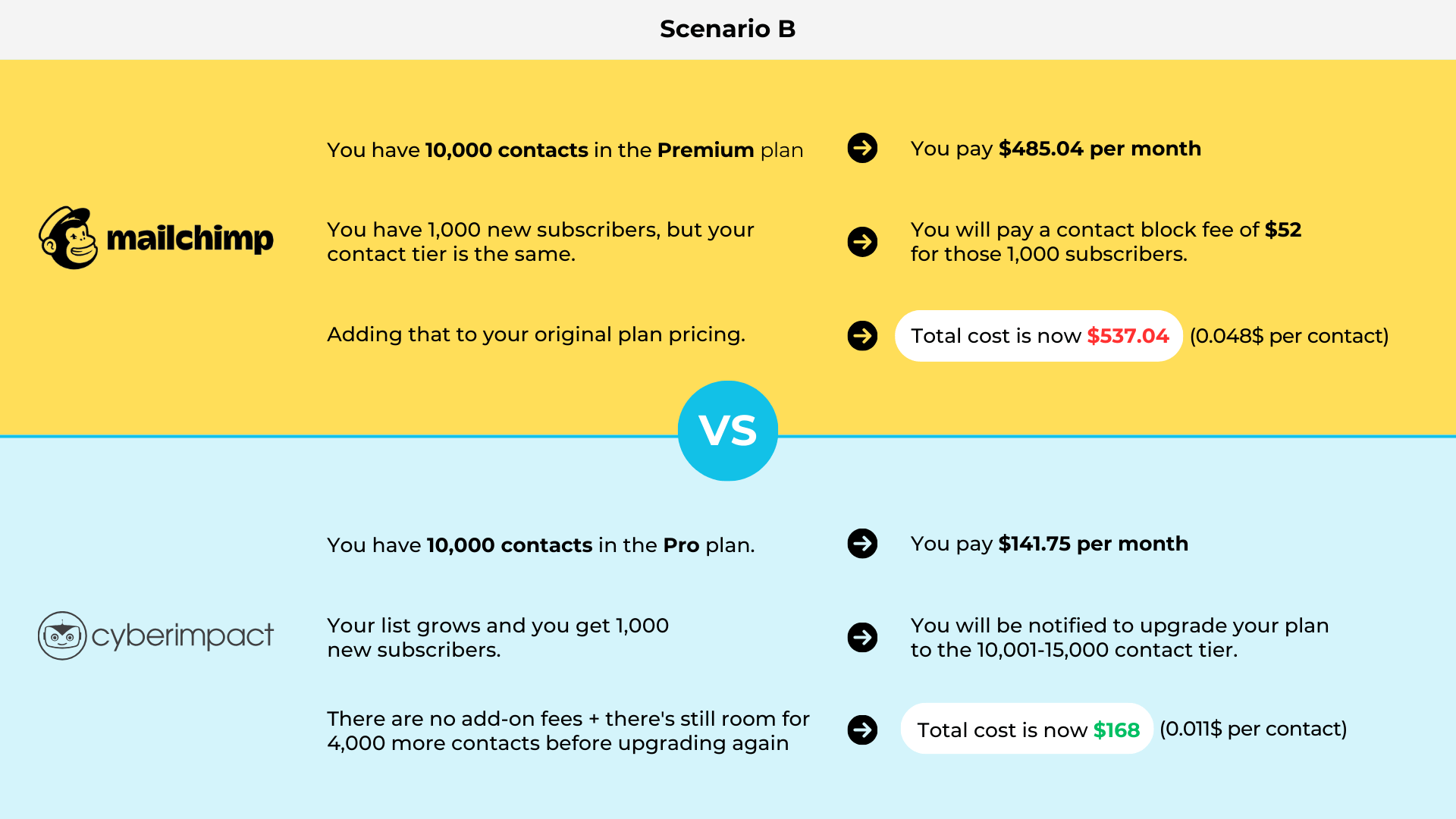
The big issue with Mailchimp system is that the platform will only charge add-on contact blocks once you upgrade to a higher tier, instead of offering that option upfront and saving you money.
Data safety
Mailchimp is a US-based company with servers in the United States. This means all data processed and stored in their servers falls under the Patriot Act.
It states that “U.S. federal agencies such as the NSA or CIA may access all data located in the U.S. without personal consent or a court order”. This has been an increasing privacy issue worldwide as it conflicts with other countries’ data privacy laws.
However, Canada has different laws that protect all personal data collected from private-sector businesses. In other words, when your data is stored in Canada-based servers — like Cyberimpact’s — your data and your client’s data are safe and cannot be used without your consent.
Additionally, Cyberimpact has implemented features and tools to help its clients comply with anti-spam and digital personal data regulations, such as PIPEDA, CASL and Quebec’s Law 25.
Bilingual support in all channels
When it comes to customer support, both platforms offer several channels where you can contact the Customer Success team. Although Mailchimp has multi-lingual customer support via email and online chat, phone support is available solely in English for Premium customers.
At Cyberimpact, all users of the Basic, Plus and Pro plans can reach our bilingual (English and French) Customer Success team via chat, email or phone on weekdays from 8 am to 6 pm — and Free users get 30 days of customer support when they sign up, to make sure you have all the help you need to set up your account.
Conclusion
Both platforms offer robust solutions for companies looking to improve their email marketing strategy. Cyberimpact and Mailchimp offer great tools to do audience segmentation, and marketing automation and analyze the results.
Nevertheless, Cyberimpact stands out as the perfect solution for Canadian professionals who are looking for an affordable solution, excellent customer service and keeping data within Canadian borders.
* All prices on this page are in CAD. Please note that the conversion of Mailchimp’s US prices to CAD may fluctuate based on the exchange rate.