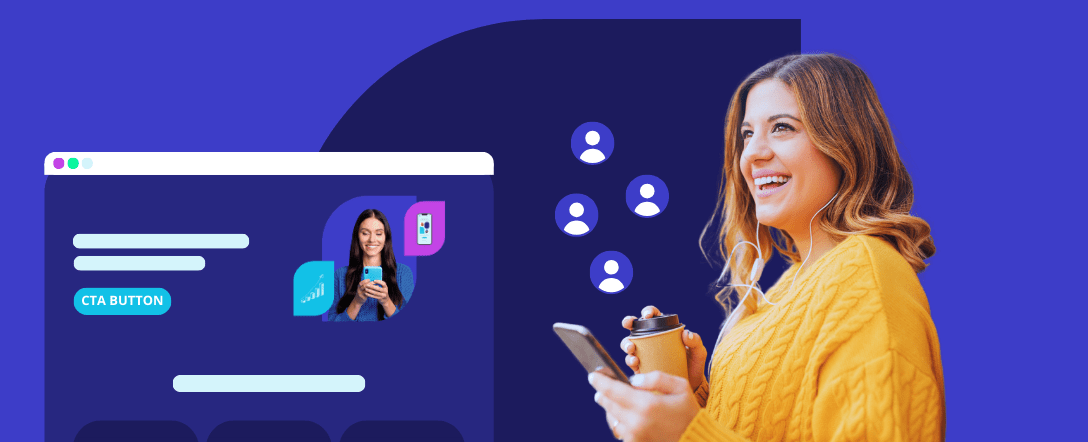Your app might be great, but without a good landing page, people won’t download it. In today’s crowded app market, a well-designed app landing page is a must-have if you want more downloads.
Research shows that half of all consumers think website design is very important to a brand’s image. This means your app landing page plays a big role in making people want to download your app.
This guide will show you how to create app landing pages that work. We’ll cover basic tips that work for everyone, plus specific advice for different types of businesses.
These tips will help you build a mobile app landing page that turns visitors into users, whether you’re launching a new app or trying to get more downloads for one you already have.
General Application Landing Page Best Practices
Before diving into industry-specific strategies, let’s cover the essential elements every successful app landing page needs. Think of these best practices as your foundation – get these right, and you’ll be well on your way to more downloads regardless of what type of app you’re promoting.
These proven techniques work across industries because they address the fundamental ways people make decisions about downloading apps. Each element plays a specific role in guiding visitors from curiosity to hitting that download button. Let’s look at what makes an app landing page truly effective.
Clear Value Proposition
Your app landing page has a few seconds to capture attention and explain why someone should download it. A strong value proposition answers the critical question: “What problem does this app solve for me?”
Make your value proposition:
- Clear and direct (avoid technical jargon)
- Placed prominently at the top of your page
- Focused on benefits, not features
- Specific to your target audience
Flow Ninja says some landing pages make over $100,000 just by using the right structure. Your value proposition is the key part of that structure.
Compelling Visual Design
Humans process visual information much faster than text. Your app landing page needs strong visuals that show your app in action and help visitors understand its value at a glance.
Effective visual elements include:
- High-quality app screenshots
- Short demonstration videos
- Animated features that highlight key functionality
- Clean, uncluttered design with plenty of white space
Strong visuals are crucial for engaging users and creating compelling mobile experiences that drive immediate action.
Streamlined User Experience
When it comes to landing pages for apps, simpler is almost always better. Keeping your mobile landing page simple and focused is their #1 recommendation.
Focus on these UX elements:
- Minimal navigation (keep visitors focused on downloading)
- Fast loading times (aim for under 3 seconds)
- Mobile-first design (most app downloads happen on mobile devices)
- Single-column layout for easy scrolling
- Touch-friendly elements (buttons should be at least 44×44 pixels)
Every extra element or link you add can distract visitors and stop them from downloading your app.
Effective Call-to-Action Buttons
Your call-to-action (CTA) buttons need to stand out and clearly tell visitors what to do next. App landing pages typically have two primary CTAs:
- Download from the App Store (iOS)
- Get it on Google Play (Android)
For maximum effectiveness:
- Use contrasting colors that make your CTAs pop
- Keep button text simple and action-oriented
- Make buttons large enough to tap easily on mobile
- Position primary CTAs above the fold
- Repeat CTAs throughout longer pages
Clear CTAs are essential for converting visitors into leads and ultimately into app users.
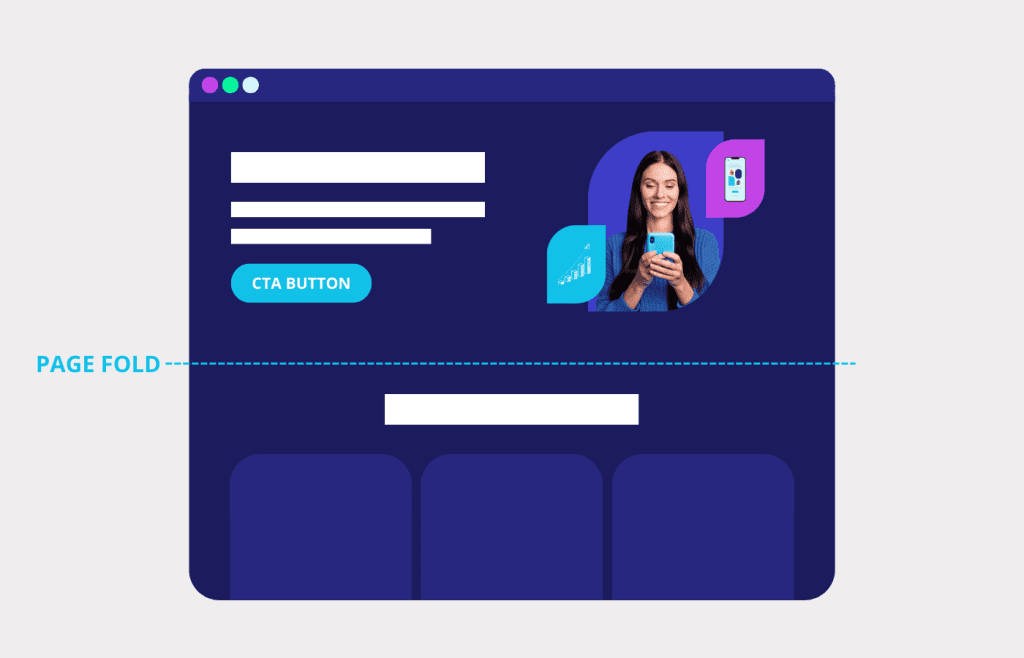
Social Proof Integration
People trust other people more than they trust marketing messages. Incorporating social proof into your app landing page can significantly boost credibility and downloads.
Effective types of social proof include:
- User reviews and ratings
- Download numbers or active user statistics
- Awards or recognitions
- Media mentions
- Customer testimonials with photos
Incorporating social proof is one of the 12 core landing page design principles for boosting conversions.
App Feature Highlights
While your value proposition explains the “why” of your app, feature highlights show the “what” and “how.” The key is balancing comprehensive information with digestible presentation.
Best practices for featuring app functionality:
- Group features into logical categories
- Use icons or simple illustrations for each feature
- Keep descriptions short and benefit-focused
- Prioritize your most valuable or unique features
- Show features in context through screenshots or videos
Alternating left and right-aligned sections that keep users engaged as they scroll.
Performance Optimization
A slow-loading landing page can ruin your chances of getting app downloads before visitors even see what you’re offering. People today expect websites to load almost instantly, and they’ll often leave if they have to wait. Every moment you can shave off your loading time means more people will stay on your page and potentially download your app.
Critical performance factors include:
- Optimized images (properly sized and compressed)
- Minimal HTTP requests
- Browser caching enabled
- Mobile responsiveness
- Reduced plugin usage
- Clean code
Your app landing page needs to be as fast and responsive as your app itself to create a consistent user experience.
Industry-Specific App Landing Page Strategies
While the general best practices we’ve covered work for any app, the truth is that different industries have different user expectations. What works perfectly for a healthcare app might fall flat for a recreation app. Your potential users are looking for specific elements that signal your app is right for their unique needs.
In this section, we’ll look at how to customize your app landing page for seven different industries. For each one, we’ll highlight the special elements that matter most to those specific users and what makes them click “download.” By focusing on these industry-specific strategies, you’ll create a landing page that speaks directly to your target audience and addresses their particular concerns and desires.
Here’s how to tailor your app landing page for specific sectors:
Education Institutes
Educational apps need to build trust while showcasing learning benefits.
Key elements for education app landing pages:
- Highlight learning outcomes and curriculum integration
- Feature student testimonials and success stories
- Emphasize classroom productivity features
- Address privacy concerns for student data
- Include teacher endorsements where applicable
- Showcase any research backing your educational approach
Example
A math practice app should show progress stats, real student reviews, and how it matches school standards.
Parks and Rec Facilities
Recreation apps typically focus on enhancing physical experiences or making bookings easier. Recreation landing pages should engage audiences with stunning visuals that make their online presence unforgettable.
Key elements for recreation app landing pages:
- Feature beautiful imagery of the recreational spaces
- Highlight location-based functionality
- Showcase booking or reservation features
- Emphasize seasonal promotions or special events
- Include interactive maps and facility showcases
- Focus on the convenience the app brings to recreation
Example
A park guide app should show beautiful photos, explain the interactive map, and highlight features like trail tracking and wildlife ID.
Hospitality
Hotel and hospitality apps need to convey luxury, convenience, and reliability. Hospitality landing pages should focus on compelling visuals, clear CTAs, and social proof to drive bookings.
Key elements for hospitality app landing pages:
- Showcase high-quality photos of accommodations and amenities
- Highlight mobile check-in and service request features
- Emphasize loyalty program integration
- Feature guest testimonials and ratings
- Demonstrate booking simplicity through screenshots
- Address security concerns for payment information
Example
A hotel app should show easy booking, mobile room keys, and how guests can request services.
Healthcare and Wellness
Healthcare and wellness apps must balance professionalism with accessibility while addressing privacy concerns. They should highlight services while building trust through professional design.
Key elements for healthcare app landing pages:
- Emphasize privacy and security features prominently
- Include professional credentials and compliance certifications
- Feature patient testimonials (while maintaining privacy)
- Showcase appointment booking and telemedicine features
- Highlight health tracking and monitoring capabilities
- Use calming, professional color schemes and imagery
Example
A meditation app should show stress reduction stats, explain progress tracking, and feature user testimonials.
Small and Medium Businesses
SMB apps need to clearly demonstrate ROI and efficiency gains. Small business landing pages should craft attention-grabbing headlines and focus on providing clear, compelling offers.
Key elements for SMB app landing pages:
- Highlight cost savings and efficiency improvements
- Emphasize integration with popular business tools
- Showcase quick setup and minimal learning curve
- Include testimonials from similar-sized businesses
- Feature scalability as businesses grow
- Offer clear pricing information
Example
A small business invoicing app should highlight time saved, integration with accounting software, and business owner testimonials.
Non-Profits
Non-profit apps need to showcase impact while making engagement easy. Focus on community and contribution.
Key elements for non-profit app landing pages:
- Highlight the mission and impact through statistics
- Show donation and volunteer management features
- Emphasize community building elements
- Feature testimonials from beneficiaries and volunteers
- Showcase transparency in how funds are used
- Include easy social sharing functionality
Example
A volunteer app should show how users can find opportunities, track hours, and connect with causes they love.
Government Institutes
Government apps must emphasize security, accessibility, and improved citizen services. Trust and compliance are paramount.
Key elements for government app landing pages:
- Prominently display security certifications and compliance
- Highlight accessibility features for all citizens
- Emphasize time-saving benefits for common processes
- Include clear instructions for getting started
- Feature testimonials from citizens who benefited
- Address data privacy concerns directly
Example
A municipal services app should show how users can easily report issues, pay bills, and access important information.
Technical Implementation Tips
Creating an effective app landing page isn’t just about design—technical implementation matters too.
Integration with App Stores
Make the transition from your landing page to app stores seamless:
- Use official App Store and Google Play badges
- Implement deep linking for direct app page access
- Consider App Store Preview for iOS users
- Include QR codes for easy mobile access
- Display current app ratings from stores
Optimizing your app description in app stores is crucial. Your landing page should maintain messaging consistency with your app store listings.
Analytics Setup
You can’t improve what you don’t measure. Set up proper analytics to track:
- Visitor sources and behavior
- Time spent on page
- Scroll depth
- CTA click-through rates
- App store conversion rates
- User journey mapping
With proper tracking in place, you can continuously optimize your app landing page for better performance.
A/B Testing Your App Landing Page
Never assume you’ve created the perfect landing page. Test different elements to find what drives the most downloads.
Elements worth testing include:
- Headlines and value propositions
- CTA button text, color, and placement
- Feature presentation order
- Different social proof elements
- Various visual assets (screenshots vs. videos)
- Page length and content density
The most successful strategies prioritize testing aesthetics, functionality, relevance, and personal connection with the audience.
Your App Landing Page Checklist
Creating a high-converting app landing page doesn’t happen by accident. Use this checklist to ensure you’ve covered all the essentials:
- Clear, compelling value proposition
- Professional, app-focused visuals
- Streamlined user experience with minimal distractions
- Prominent, properly branded download buttons
- Convincing social proof elements
- Highlighted key features with benefits
- Performance optimization for fast loading
- Industry-specific elements that resonate with your audience
- Proper integration with app stores
- Analytics for continuous improvement
- A/B testing plan for optimization
Your app landing page is the first thing users see, so make it clear, visually appealing, and focused on getting downloads. Follow these tips to create a page that looks great and boosts installs.
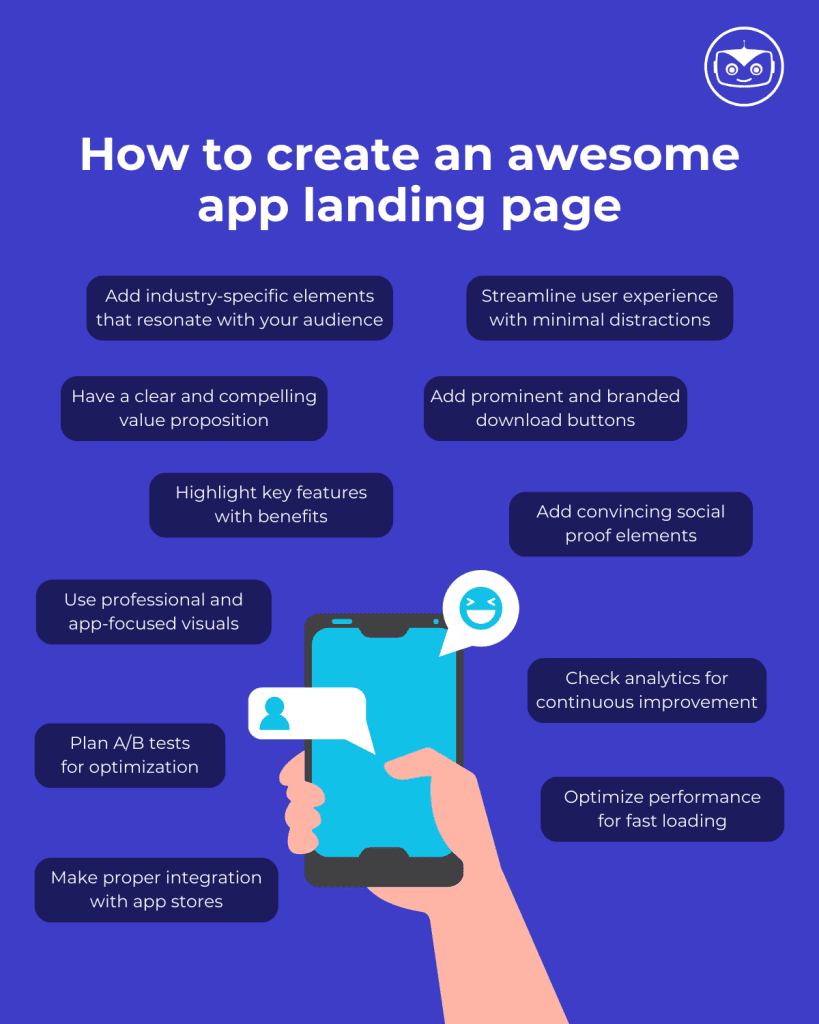
Ready to Create App Landing Pages That Actually Convert?
Your app needs a landing page that turns visitors into downloads. But don’t stop there—pair it with smart email campaigns for even bigger growth!
Cyberimpact makes this powerful combination easy.
With our email marketing software, you can:
- Create professional app landing pages in minutes without coding skills
- Build email campaigns that nurture interested visitors who weren’t ready to download
- Track which landing page elements drive the most conversions
- Follow up automatically with new app users to boost engagement and retention
- Do it all while staying 100% compliant with Canadian regulations
Ready to see the difference for yourself?
Start Your Free Trial Today! No credit card required. Build your first app landing page and email campaign in less than 30 minutes.
Still have questions? Our Canadian-based support team is ready to help you create landing pages that drive real results. Book a free 30-minute consultation →