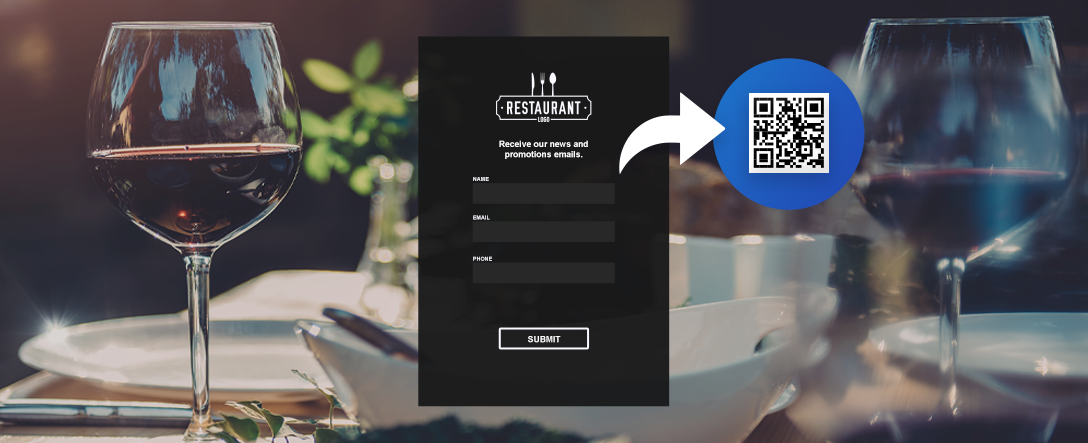Summer 2021 rhymes with the end of lockdown, at last! Businesses such as restaurants and fitness centres can finally reopen in June, after long months of absence. It is now more important than ever to review your communication strategy in accordance with the new reality, to reconnect with your clientele or even to reach a new one.
In order to maintain good communication, it is essential to manage your databases properly. Collecting email addresses allows you to present your promotions or to showcase new products and services. Thankfully, with your newsletter you’ll be able to capture your contacts’ attention, who will be kept well informed, and consequently increase your sales!
How do you grow your email database, you might ask? By using, among other things, newsletter subscription forms. With Cyberimpact, you can create a personalized form in just a few minutes!
Add a form to your platforms and increase your contact list now! It only takes a few clicks to customize it for any occasion. Plus, our subscription forms are adaptive so you can publish them anywhere!
Watch this tutorial to learn how to create and customize a subscription form on Cyberimpact:
CYBERIMPACT’S NEW FORM EDITOR
We suggest implementing these strategic actions to collect more email addresses:
1. On your website
The website is generally the first place where an individual goes to get information about products and services. It is thus the most logical place to use to get new subscribers and also one of the easiest ways to do so.
Create a popup
In order to communicate with visitors in an efficient way, implementing a popup window can generate surprising results! However, they must be well thought out to avoid becoming irritating. In fact, when people are visiting a website, it takes more or less 10 seconds to decide if one wants to stay there. So you don’t want to attack them with popups as soon as they arrive, because they’ll probably feel bothered and may leave the page.
Your popup can take many forms: an information request form, a newsletter signup, or offering a discount or promotion in return for filling out the form.
Create a link to your subscription form
Thanks to our forms feature, you can host a form on Cyberimpact and create a link that redirects to it. It’s very simple, you just have to create a button on the page of your choice that will redirect to your form.
Integrate an HTML form in the footer or the sidebar
If you have some knowledge of HTML, you can integrate a Cyberimpact form on your WordPress site in a few clicks. It’ll be integrated into your website’s pages and the contacts collected will be directly transferred to your Cyberimpact account.
To know how to create a popup, create a link to your form or integrate your form on your website, consult this article that explains all the steps to follow!
Example for a restaurant
If you are a restaurant owner, you can for instance create a popup on your website asking people to subscribe to your newsletter in exchange for a promotion of your choice. For example, you could write: “Sign up to our newsletter so you don’t miss anything and receive a 10% discount valid on your next visit to our restaurant.” This way, you’ll certainly capture the interest of the visitor who is already a customer or will soon become one.
Display the popup a few seconds after the visitor arrives on your site or at a strategic location, on your menu page for example. Popups are real conversion opportunities!
Example for a gym
You own a gym? You can integrate a Cyberimpact form in the footer of your website suggesting to the customer or prospect to ask you questions or to make an appointment for a private consultation. By integrating the information form on your site, you can then communicate directly with the client by phone or email.
2. On your social medias
Today, social medias are a priority when it comes to communicating with your community. Whether it is to reach a new clientele or to retain the existing one. Your different platforms are excellent ways to share your landing pages, contests, surveys, and, of course, your subscription forms. Another simple strategy to increase your database!
You can exploit both the organic and paid sides of social media, each offering a different reach. Let us explain a bit more thoroughly.
Organic is focused on getting your content out to as many people as possible, for free. Paid social media, on the other hand, focuses more on conversions resulting from the amplification of publications. These will be seen by a targeted audience on your page.
Pin a post on your Facebook page
Organically, what could be simpler than to pin a post with your form link at the top of your Facebook page? Create an attractive visual and write a post that makes people want to sign up! Offering a small discount or freebie in exchange for their information goes a long way in getting more emails.
Create a Form Ad on Facebook
Do you know about the Facebook form ad feature? Potential customers simply click on your ad and their information is automatically filled in, without having to leave Facebook! If you have an advertising budget, this can be a good option. Go to your Facebook Ads Manager to learn more.
Set up a chatbot via Facebook Messenger
The chatbot is a robot that can automatically send a private message and interact with your customers who visit your page according to the configuration you set. The bot can answer frequently asked questions, explain how to book, share information about your promotions, collect emails and so much more. If you are comfortable using this kind of software, you’ll see great results and collect more emails.
Example for a restaurant
As a restaurant owner, you may have a lot of information to share with your community. Push your newsletter by pinning the sign-up form to the top of your Facebook page, with the prompt: “To make sure you don’t miss out on any of our promotions, menu news and other important information, sign up to the newsletter now!”
Example for a gym
In the same light, you want to encourage people to sign up to your newsletter to inform them of new classes, schedules, promotions, etc. You could capture their attention with a Facebook ad that rings like this: “Get a free session with a personal trainer when you sign up to our newsletter!”
3. In your business
It’s also a possibility to ask your customers to provide their email address directly during their visit. This strategy is even more interesting since they’re already customers, the goal is to keep them interested. There are still many methods of approach. Here are some examples, but don’t hesitate to be creative!
Put the link to the registration form on your invoices
We’ve all received at least one invoice with a link to a contest or satisfaction survey. By offering something in return, the customer’s attention is captured much more easily. So, an easy way to get emails is to put the link to the registration form on customers’ invoices with a discount for registering.
Give away a promotional card
A simple tool to implement: share promo cards with a QR code or URL that links to your form. You can ask your employees to leave these cards on tables or at the entrance of your business.
Put a QR code in strategic places in your business
Put up an oversized QR code where your customers will easily see it and be able to scan to access your form. Whether it’s to subscribe to your newsletter or to enter a contest, this method generates very effective results! Discover how to generate a QR code.
Example for a restaurant
Give out a promotional card with every invoice that says: “Thank you for supporting our business! Go to our website and sign up for a discount on your next visit!”
Example for a gym
Print your QR code on a sign in the locker rooms or classrooms. “Be sure to stay informed about new classes and class schedules by signing up to our newsletter.”
Ready to take action and grow your contact list?
Sign up now for Cyberimpact or contact our bilingual customer service. We will be happy to guide you in your email marketing strategy!